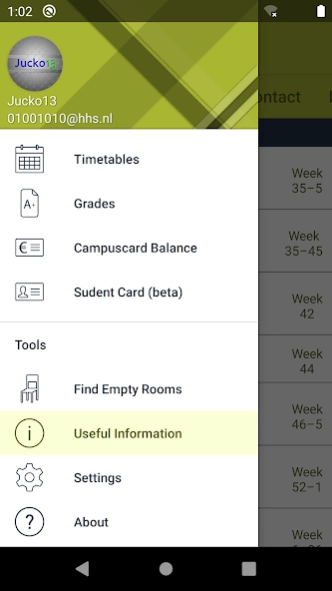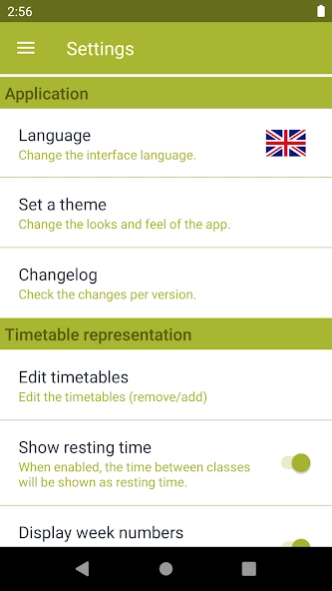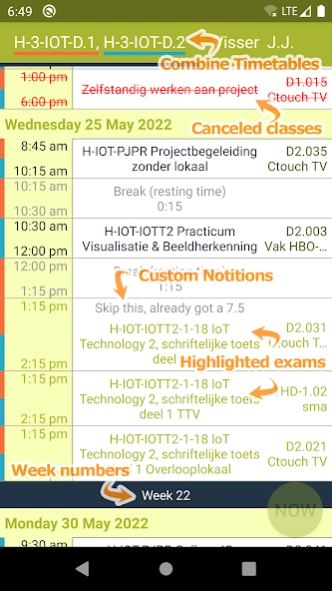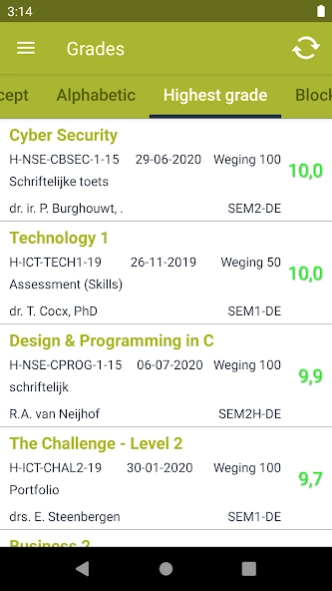HHS Student Info 2.1
Free Version
Publisher Description
HHS Student Info - Consult your timetables, grades, campuscards and more of The Hague University
Before you continue:
This application is made by students and for students. We are not responsible for wrongly shown information that is downloaded from the HHS (The Hague University) network. This app is NOT officially supported by The Hague University.
Grades:
All the grades that you earned at The Hague University will be displayed nicely in a sorted list. You can sort the list by date, highest grade, concept and more.
Timetables:
You can add a unlimited amount of group-, room- and provider timetables. Handy notes can be added to every item on the timetable. Showing canceled classes, breaks and weekends can be changed in the settings. Goto settings and then goto 'Edit timetables' to add, remove or merge timetables.
Campuscard:
Show the amount of credits left and the last 3 transactions of the Campuscard with one single press on a button!
Search for empty rooms:
With one press on a button you can download and show all the rooms per location that will remain empty for the rest of the day. Beneath this list is another list with rooms that are empty but will have lessons later that day. The time till those lessons is also shown.
Handy tools:
Look at the charts of the duration for every class-hour, check vacations or when a certain school location is open. Extra information per location is also available like addresses and phone numers. The last tab contains a list with must-have URLs to bring you quickly to the intranet, Blackboard and many more!
Automatic refreshing:
Your timetables and grades will always be up-to-date when you open the app. See the settings for more info.
Themes:
The typical color of the HHS is set by default, but of course you can use other themes like Matrix, Onyx Blue and DarkMode Code. Have some great ideas for a new theme? Don't hesitate to send me an email!
Features I am working on:
Grade statistics
Exporting timetables
About HHS Student Info
HHS Student Info is a free app for Android published in the Teaching & Training Tools list of apps, part of Education.
The company that develops HHS Student Info is Jucko13. The latest version released by its developer is 2.1.
To install HHS Student Info on your Android device, just click the green Continue To App button above to start the installation process. The app is listed on our website since 2022-05-26 and was downloaded 1 times. We have already checked if the download link is safe, however for your own protection we recommend that you scan the downloaded app with your antivirus. Your antivirus may detect the HHS Student Info as malware as malware if the download link to com.jucko13.hhsapp is broken.
How to install HHS Student Info on your Android device:
- Click on the Continue To App button on our website. This will redirect you to Google Play.
- Once the HHS Student Info is shown in the Google Play listing of your Android device, you can start its download and installation. Tap on the Install button located below the search bar and to the right of the app icon.
- A pop-up window with the permissions required by HHS Student Info will be shown. Click on Accept to continue the process.
- HHS Student Info will be downloaded onto your device, displaying a progress. Once the download completes, the installation will start and you'll get a notification after the installation is finished.